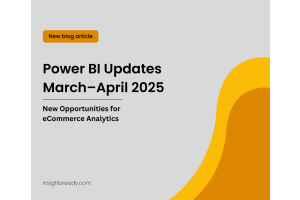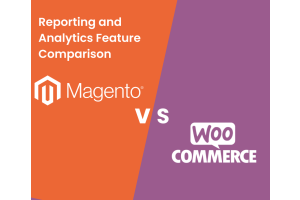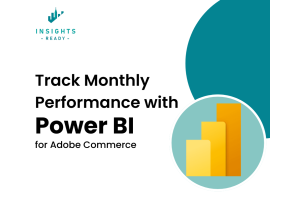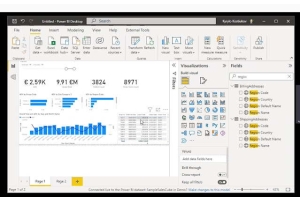We use cookies to improve your experience on our website and for marketing. Private Policy.
How to Track Sales Trends in Adobe Commerce Effectively

How to Track Sales Trends in Adobe Commerce Effectively
Tracking sales trends in e-commerce is crucial for businesses to grow and stay competitive. Adobe Commerce equips merchants with tools to analyze key metrics, visualize data, and act on insights. This guide will explore the most effective ways to track sales trends, focusing on metrics, dashboards, and actionable tips.
The Importance of Tracking Sales Trends
Sales trends reveal how your business is performing over time. By analyzing these trends, you can:
- Identify growth opportunities.
- Enhance customer satisfaction with data-driven decisions.
- Avoid risks such as overstocking or seasonal revenue dips.
Key Metrics to Monitor
Revenue Trends
What It Means: Revenue trends show the flow of income over time, helping you understand whether your sales are growing, stabilizing, or declining.
How to Track It:
- Compare revenue daily, weekly, and monthly to spot patterns.
- Use year-over-year (YoY) comparisons to assess long-term performance.
- Track revenue per customer segment to evaluate profitability by demographic.

Visualization Tip: Use line graphs to show revenue fluctuations over time, adding markers for promotional campaigns or major events to analyze their impact.
Average Order Value (AOV)
What It Means: AOV represents the average amount customers spend per order. A rising AOV can indicate successful upselling or bundling strategies.
How to Calculate:

Why It Matters: A high AOV suggests customers find value in your offerings, making it a key indicator of sales effectiveness and pricing strategy.
Visualization Tip: Create bar charts to compare AOV across customer segments, product categories, or time periods.
Pro Tip: Test upselling techniques or offer bundles to boost AOV. Monitor how these changes affect both AOV and conversion rates.

Conversion Rates
What It Means: The conversion rate measures the percentage of visitors who complete a purchase.
How to Calculate:

Why It Matters: High conversion rates indicate an optimized shopping experience, while low rates highlight areas for improvement.
Visualization Tip: Use trend graphs to monitor changes in conversion rates over time and correlate them with site updates, promotional campaigns, or seasonal trends.
Pro Tip: Analyze funnel reports to identify where users drop off during their journey and optimize those touchpoints.
Top-Selling Products
What It Means: These are the products that generate the most revenue or sales volume.
How to Identify:
- Review sales reports that rank products by revenue and volume.
- Use Adobe Commerces filtering options to segment sales by product category.
- Analyze inventory turnover rates to pinpoint high-demand products.
Visualization Tip: Use bar charts to compare product performance and identify trends in customer preferences.
Pro Tip: Regularly update your top-sellers' promotions or cross-sell these items with complementary products.

Adobe Commerce Power BI Extension
Regional Sales Performance
What It Means: This metric tracks sales trends across different regions or geographic markets.
Why It Matters: It helps identify regions with high potential for growth or areas requiring strategic adjustments.
How to Monitor:
- Use heat maps to visualize sales density across regions.
- Compare sales trends between regions to spot unique market behaviors.
- Segment by time to identify regional peak shopping periods.
Pro Tip: Combine regional performance data with marketing insights to run localized campaigns that resonate with specific audiences.

Best Practices for Effective Sales Trend Tracking
-
Set Clear Goals
- Identify specific KPIs such as revenue growth or improved AOV.
-
Use Segmentation
- Break down data by customer demographics, product categories, or geographic regions for deeper insights.
-
Review Data Consistently
- Schedule weekly or monthly reviews to stay proactive in decision-making.
-
Leverage Visual Tools
- Use dashboards that consolidate metrics, making trends easy to spot.
-
Combine Metrics
- Analyze relationships between metrics (e.g., conversion rates and revenue) for more actionable insights.
Frequently Asked Questions (FAQs)
1. Why should I track sales trends in e-commerce?
Tracking sales trends helps you understand business performance, optimize strategies, and identify opportunities for growth.
2. What is the most important metric for tracking sales?
Revenue is the primary metric, but AOV, conversion rates, and regional performance provide complementary insights.
3. How often should I review sales trends?
Review data weekly for short-term insights and monthly or quarterly for long-term trend analysis.
4. How can I visualize sales trends effectively?
Use graphs such as line charts for trends over time, bar charts for product comparisons, and heat maps for geographic performance.
5. Can I track sales trends without advanced tools?
Yes, start with basic dashboards and reports provided by Adobe Commerce to gain valuable insights.
Conclusion
Tracking sales trends in Adobe Commerce involves focusing on key metrics, leveraging dashboards, and visualizing data for actionable insights. By understanding revenue trends, AOV, conversion rates, top-selling products, and regional performance, you can make informed decisions that enhance your businesss growth.
Looking to dive deeper into actionable data insights? Explore how we can help!