We use cookies to improve your experience on our website and for marketing. Private Policy.
Adobe Commerce Power BI Extension
- Cutting-edge Business Intelligence extension for Adobe Commerce
- Compatible with the latest versions of Adobe Commerce
- Generate reports and dashboards using the top BI tool
- Integrate Adobe Commerce BI reports seamlessly into admin pages
- View BI reports on both Web and Mobile applications
- Advanced reporting and analytics for Adobe Commerce
Setting up the integration
Seamlessly set up the Power BI Integration plugin to access our advanced Adobe Commerce Business Intelligence solution. Enjoy out-of-the-box reporting capabilities, along with automated data extraction, preparation, and delivery.
Sample Magento BI Reports
Unlock pre-configured advanced reports using our Adobe Commerce module for an instant start.
Find inspiration and craft personalized Adobe Commerce reports and dashboards as you delve into the analysis of your data.
Sample 12. Sales rule performance analysis. Page 1
Open sales rule performance analysis report and its description
Sample 12. Sales rule performance analysis. Page 2.
Open sales rule performance analysis report and its description
Sample 12. Sales rule performance analysis
Open sales rule performance analysis report and its description
Sample 21. Age and order behavior analysis
Open age and order behavior analysis report and its description
Sample 25. Customer based basket analysis. Page 1
Open customer based basket analysis report and its description
Sample 25. Customer based basket analysis. Page 2
Open customer based basket analysis report and its description

































Key Features
Read, why our integration solution is The Best chaise for you...
![]()
Incremental Data Export
Efficiently extract only the latest data from the Adobe Commerce platform to enhance the speed and effectiveness of data extraction with the Sales Cube extension.
![]()
Automated Data Delivery
Ensure your reports and dashboards stay consistently updated with the most recent data. The extension provides the capability to schedule automated data delivery to Power BI Service at various intervals, whether weekly, daily, hourly, or even with several-minute intervals.
![]()
Embedding into Adobe Commerce
Guarantee the regular updating of your reports and dashboards with the latest data. The extension enables you to schedule automated data delivery to Power BI Service on a weekly, daily, hourly, or even at several-minute intervals.
![]()
Backup Power BI Content
Create a backup of your Power BI reports to safeguard your work, ensuring it remains intact and can be applied to other datasets.
Download and upload reports easily within Power BI.
![]()
Customizable for your needs
The modular implementation allows for the extension's functionality to be extended, accommodating any custom needs specific to your Adobe Commerce installation.
![]()
Scalable Configuration
Establish a separate database for analytical data processing (Mini DWH / Data Mart).
Utilize a replication database for data extraction and conduct analytical data processing on a distinct database server to ensure scalability.
![]()
User-Friendly Data Model for Business
No need to delve into the intricacies of Adobe Commerce or its data storage. Simply generate reports based on familiar terminology such as orders, products, categories, tax classes, and more.
![]()
Top-Tier Solution Quality
Our data model undergoes rigorous testing and is comprehensively documented. The support agreement ensures coverage for data quality.
![]()
Full history of orders
You can handle up to 10 GB of data, which, in most instances, will encompass the complete history of your online store.
![]()
Ready-to-Use Reports
Start reaping the benefits from day one by installing our pre-configured Adobe Commerce reports. Tailor and craft new reports as you continue utilizing the Power BI Integration.
![]()
REST API and OData API
We offer two methods of Adobe Commerce integration with Power BI to ensure utmost flexibility in meeting diverse needs. Utilize REST API for enhanced automation and user-friendliness, and OData for advanced flexibility and usage.
![]()
Track Data Updates
Maintain oversight of the data update process by receiving information about the latest data delivery status in the Adobe Commerce admin panel.
Power BI Benefits
Once Data is delivered to Power BI...
Generate Dynamic Reports
Generate interactive reports by leveraging data sourced from your Adobe Commerce store to craft personalized BI reports and dashboards within Microsoft's Power BI Service.
Interactive Adobe Commerce BI reports empower you to understand the reasons behind events and provide insights on enhancing future business performance.
The advanced Adobe Commerce Business Intelligence reports created enable a granular examination, allowing you to delve into the minutiae and identify the specific orders and products that exerted the most influence on your business performance.
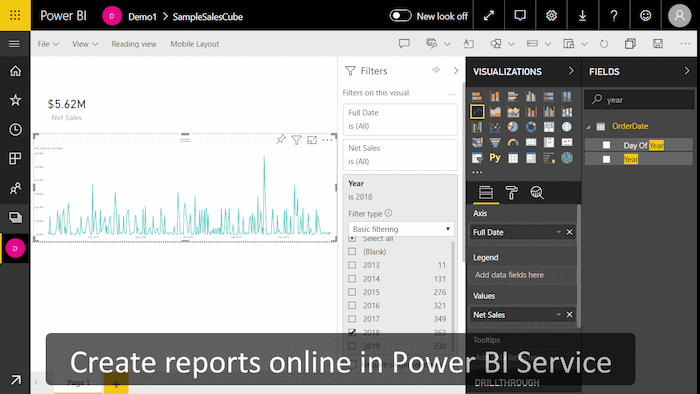
Monitor Adobe Commerce data with mobile app
Access your Adobe Commerce reports and dashboards, receive alerts, and stay connected to your data from anywhere at any time using the free Power BI Mobile App, available for Windows Phone, Android, and iOS.
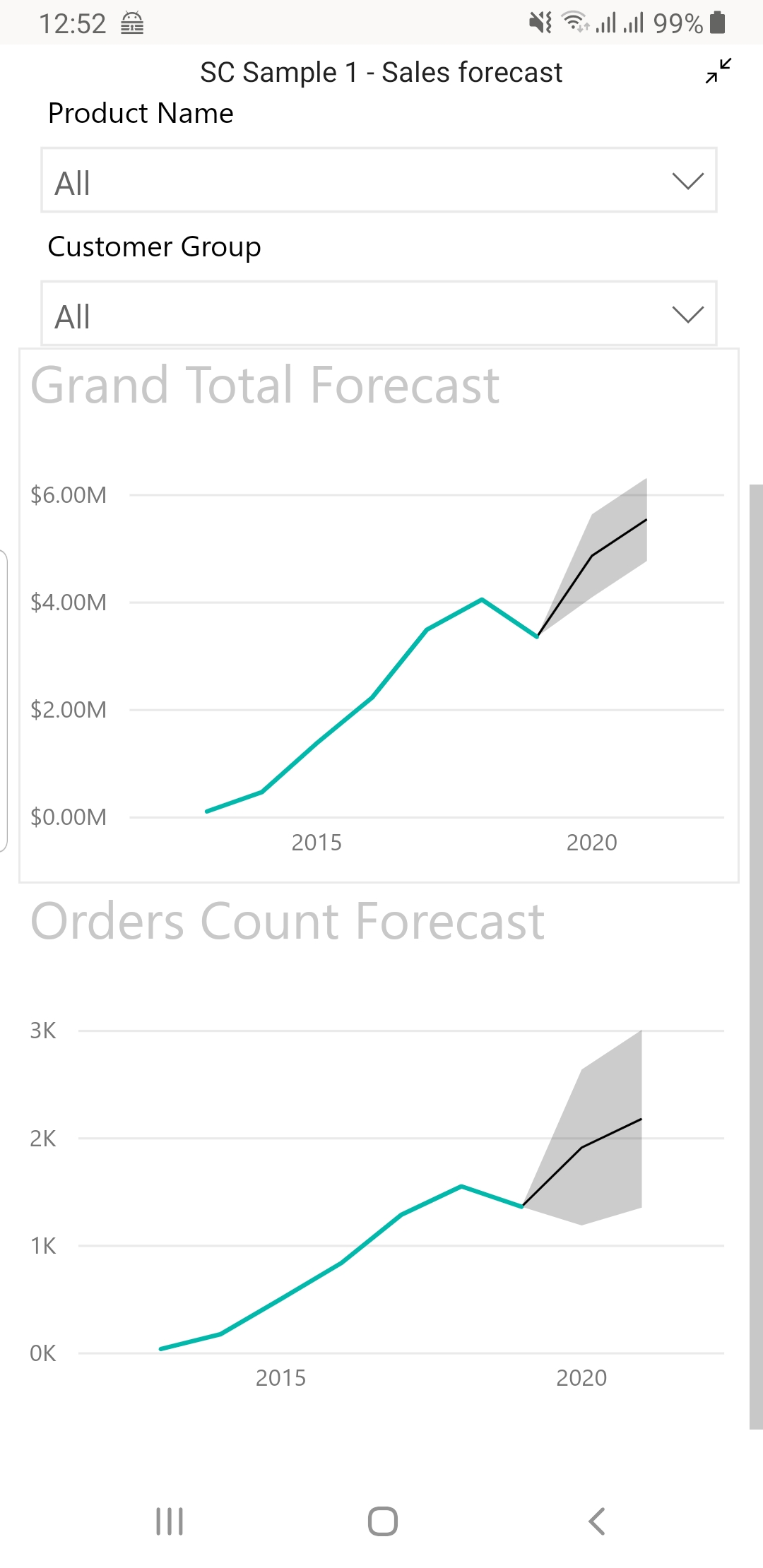
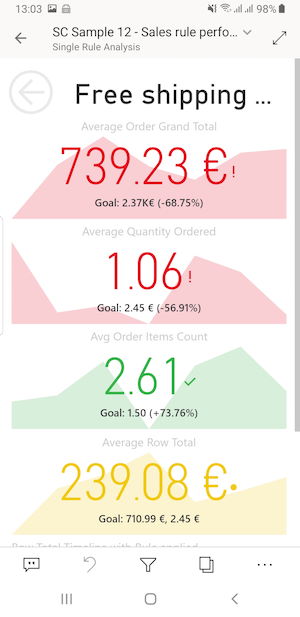
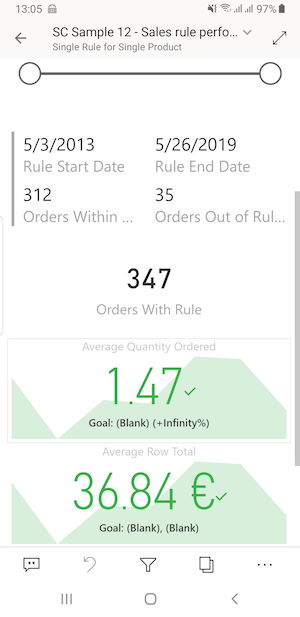
Add KPIs and calculated measures
Enhance your Adobe Commerce analytics by incorporating additional customized KPIs through the creation of calculated measures. Achieve this by crafting Excel-like formulas directly within Power BI Desktop.
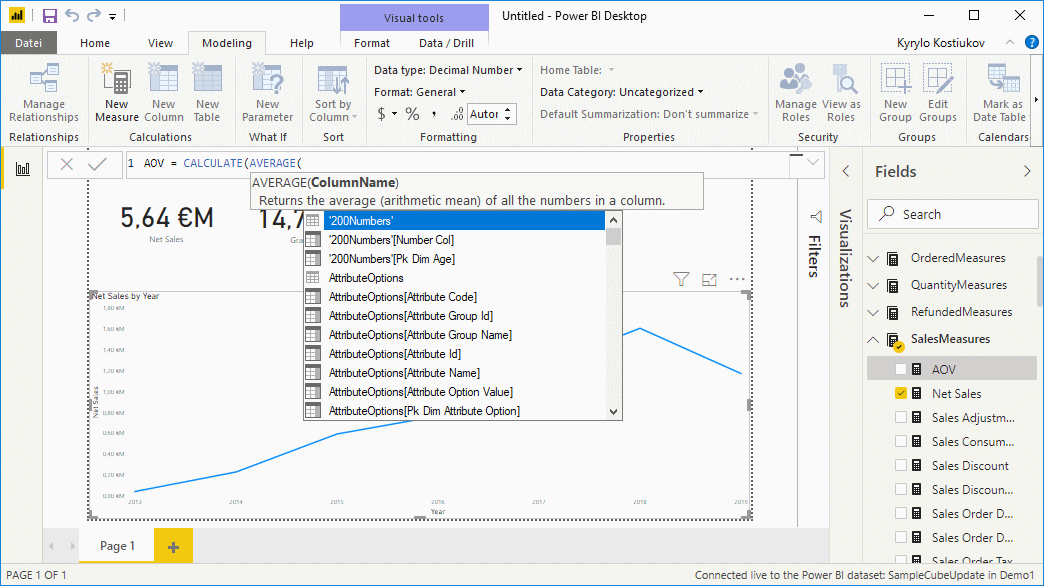
Use QnA or Cortana with Adobe Commerce data
Incorporate a Question & Answer section directly into your Adobe Commerce store, enabling users to input questions and receive answers in the form of data visualizations.
Connect with the Cortana service to train your voice assistant in utilizing reports with Adobe Commerce data.
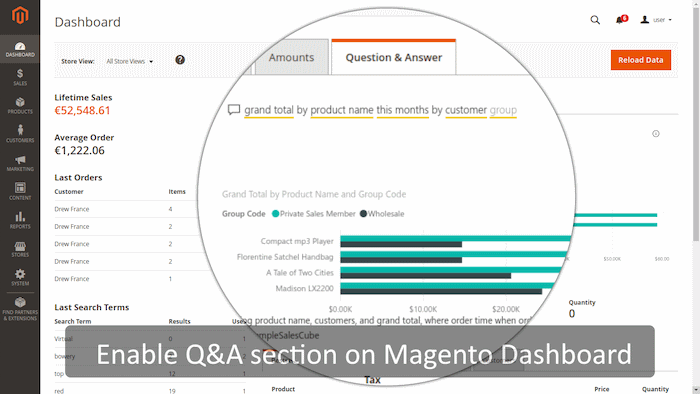
![]()
Establish email and mobile alerts
Access Adobe Commerce mobile reports, configure alerts, and receive notifications on your mobile device or via email when specific performance thresholds are met (or not met).
![]()
Collaborate with your team
Publish data and generate content within Power BI Workspaces, then share it with fellow Power BI users within your organization.
![]()
Utilize bookmarks and more
Take advantage of bookmarks and other functionalities regularly introduced with each new update of the Power BI Service.

