We use cookies to improve your experience on our website and for marketing. Private Policy.
Magento Power BI Extension
- Most advanced Magento Business Intelligence extension
- Available for Magento 1 and Magento 2
- Magento advanced reporting and analytics
- Create reports and dashboards with the best BI tool
- Access BI reports on Web and Mobile App
- Embed Magento BI reports into admin pages
Setting up the integration
Simply install and configure Power BI Integration plugin and get our of the box Magento Business Intelligence solution with advanced Magento reporting capabilities, automated data extraction, preparation and data delivery.
Sample Magento BI Reports
Get out of the box ready to use advanced reports with our Magento module to get started from day one.
Get inspired and create your own custom Magento reports and dashboards as you proceed with analysis of your Magento data.
Sample 12. Sales rule performance analysis. Page 1
Open sales rule performance analysis report and its description
Sample 12. Sales rule performance analysis. Page 2.
Open sales rule performance analysis report and its description
Sample 12. Sales rule performance analysis
Open sales rule performance analysis report and its description
Sample 21. Age and order behavior analysis
Open age and order behavior analysis report and its description
Sample 25. Customer based basket analysis. Page 1
Open customer based basket analysis report and its description
Sample 25. Customer based basket analysis. Page 2
Open customer based basket analysis report and its description

































Key Features
Read, why our integration solution is The Best choice for you...
![]()
Incremental data export
Incrementally extract only the latest data from Magento Platform to increase speed and efficiency of data extraction with Sales Cube extension.
![]()
Automated data delivery
Make sure that your reports and dashboards are updated regularly with most recent data. The extension allows you to schedule automated data delivery to Power BI Service on a weekly, daily, hourly or even with several minute intervals.
![]()
Embedding to Magento
Make sure that your reports and dashboards are updated regularly with most recent data. The extension allows you to schedule automated data delivery to Power BI Service on a weekly, daily, hourly or even with several minute intervals.
![]()
Backup Power BI content
Save copy of your Power BI reports to ensure that your work will not be lost and can be reused with other datasets.
Download/Upload reports from/to Power BI.
![]()
Customizable for your needs
Modular implementation allows extending the functionality of the extension to support any custom functionality of your Magento installation.
![]()
Scalable Setup
Separate database for Analytical data processing (Mini DWH / Data Mart)
Use replication database to extract data from. Perform analytical data processing on separate database server.
![]()
Business-friendly data model
No need to know internals of Magento or its data storage. Just create reports based on well-known terminology such as orders, products, categories, tax classes and so on.
![]()
High quality solution
Our data model is well tested and documented. The data quality is covered by our support agreement.
![]()
Full history of orders
You can deliver up to 10 GB of data that in most cases will cover complete history of your online store.
![]()
Out of the box reports
Benefit from the first day by installing our out of the box Magento reports. Customize and create new reports as you continue using the Power BI Integration.
![]()
REST API and OData API
We provide two ways of Magento integration with Power BI to ensure maximum flexibility to satisfy any possible needs. REST API for more automation and better usability, OData for more flexibility advanced usage.
![]()
Monitor data updates
Keep control over data actualization process by getting information about latest data delivery status in Magento admin panel.
Power BI Benefits
Once Data is delivered to Power BI...
Create interactive reports
Use data delivered from Magento store to create custom BI reports and dashboards in Power BI Service from Microsoft.
Interactive Magento BI reports will let you see why things happened and how to improve business performance in the future.
Created advanced Magento Business Intelligence reports will allow to get into the lowest level of detail and see exactly, what orders and products influenced your business performance the most.
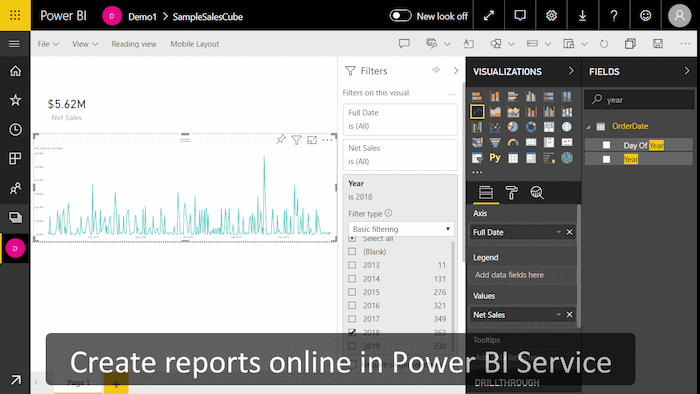
Monitor Magento data with mobile app
Use free Power BI Mobile App available for Windows Phone, Android or iOS to access your Magento reports and dashboards, receive alerts and to have access to your data from any place at any time.
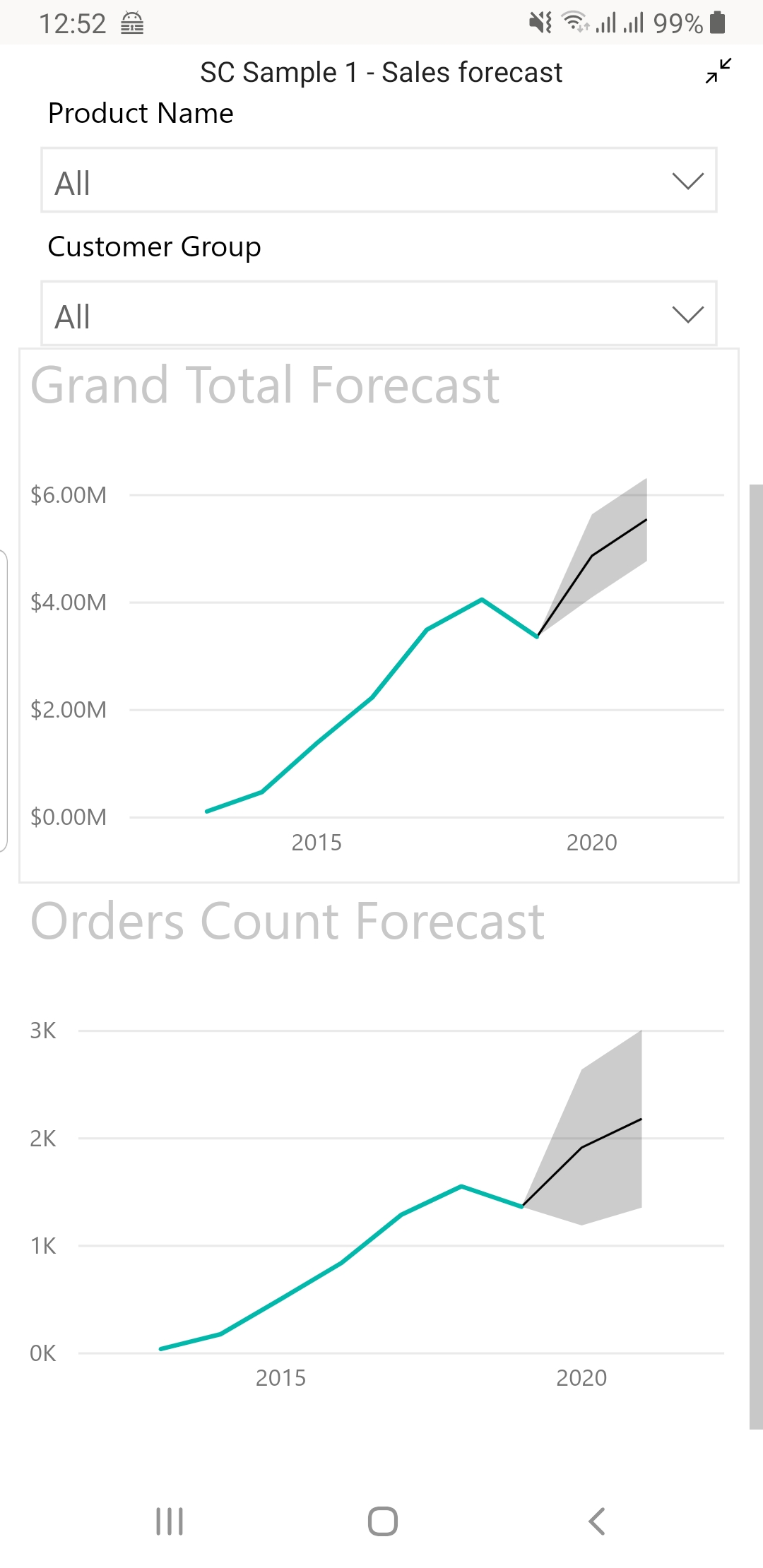
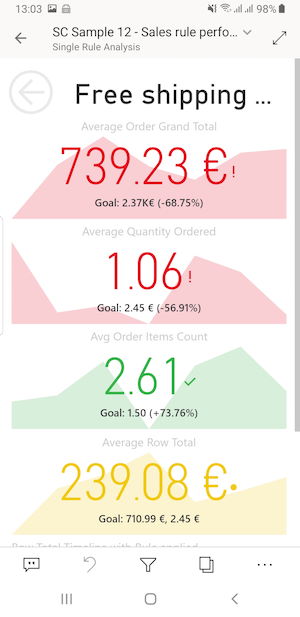
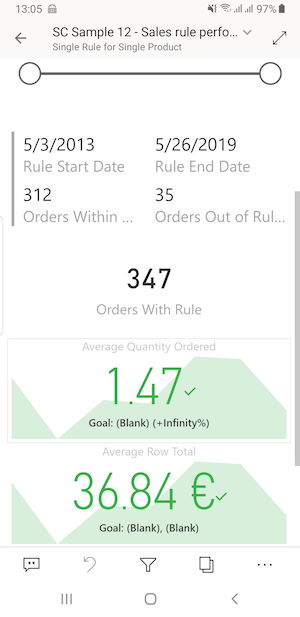
Add KPIs and calculated measures
Add calculated measures by writing excel-like formulas in Power BI Desktop to extend your Magento analytics with more customized KPIs.
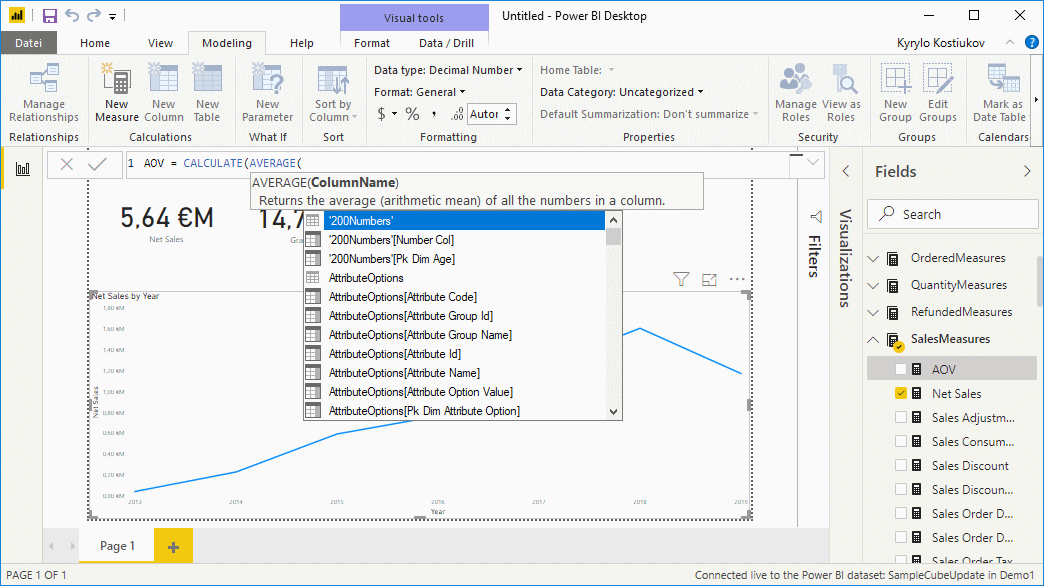
Use QnA or Cortana with Magento data
Embed Question & Answer section to your Magento store and type questions to get answers as data visualizations.
Integrate with Cortana service to teach voice assistant to use reports with Magento data.
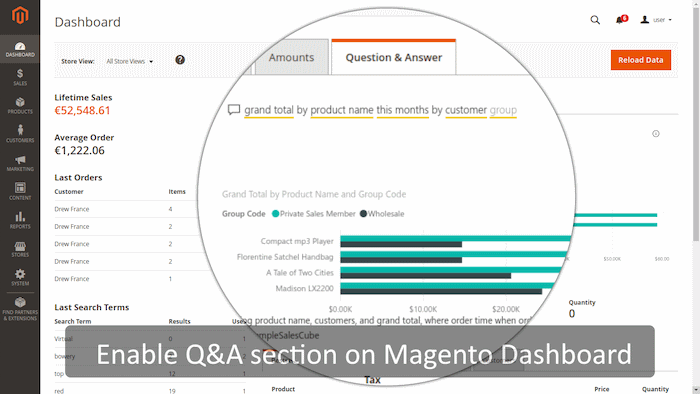
![]()
Setup email and mobile alerts
Access Magento mobile reports, setup alerts and get notified on your mobile phone or per email when you reach (or not reach) certain performance threshold.
![]()
Share content with your colleagues
Publish data and create content inside Power BI Workspaces and share it with other Power BI users from your organization.
![]()
Bookmarks and many more
Enjoy usage of bookmarks and of all other functionality that is released regularly with every new update of Power BI Service.

