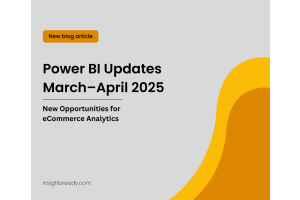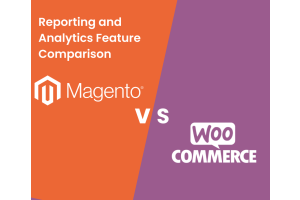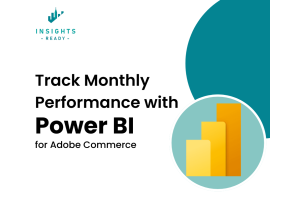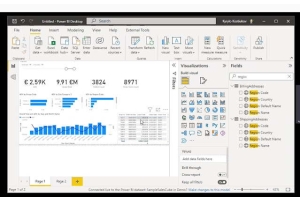We use cookies to improve your experience on our website and for marketing. Private Policy.
Magento vs WooCommerce: Reporting and Analytics Feature Comparison
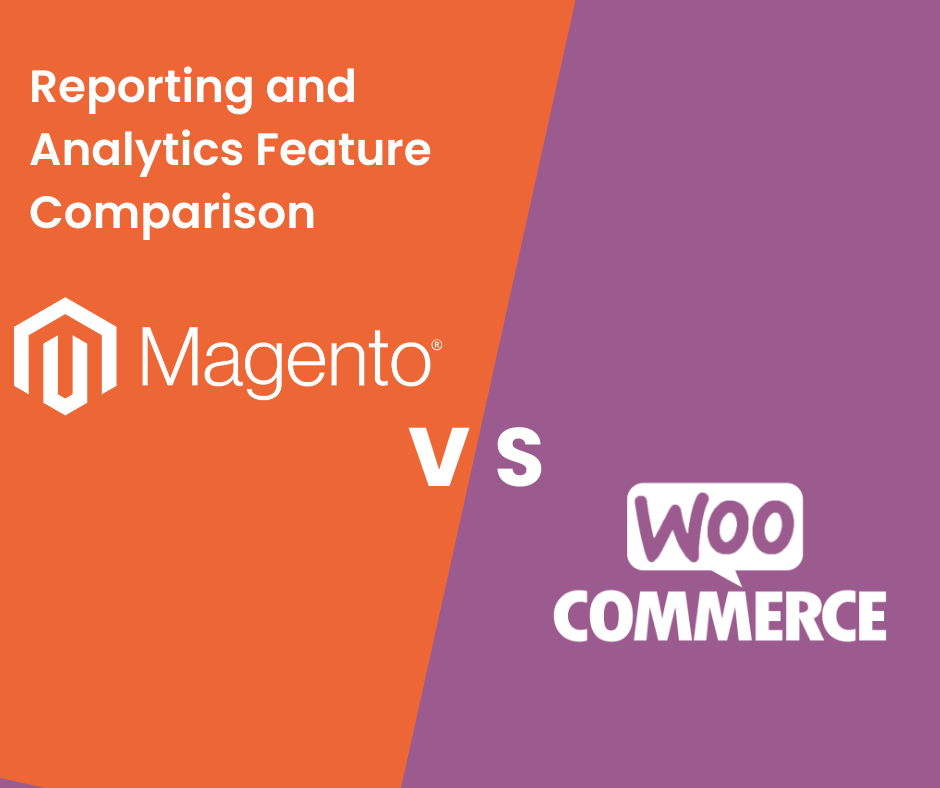
Magento vs WooCommerce: Reporting and Analytics Feature Comparison
Quick Overview
This article covers:
- An overview of Magento and WooCommerce platforms.
- A detailed comparison of their reporting and analytics features.
- Customization, scalability, and integration capabilities.
- Cost and ease of use considerations.
- Recommendations for businesses based on their needs.
In the competitive e-commerce landscape, data-driven decision-making is critical for success. Reporting and analytics tools empower businesses to make informed choices by offering valuable insights into sales, inventory, customer behavior, and performance metrics. Magento and WooCommerce, two of the most prominent e-commerce platforms, both provide reporting and analytics capabilities, but they differ significantly in scope, customization, and usability. In this article, we will compare the reporting and analytics features of Magento (Adobe Commerce) and WooCommerce to help businesses identify the right solution for their needs.
1. Overview of Magento and WooCommerce
Magento (Adobe Commerce)
Magento is a powerful open-source platform designed for medium to large enterprises. Known for its scalability, advanced functionality, and high level of customization, Magento (Adobe Commerce) offers robust reporting tools out of the box and through extensions, making it a preferred choice for businesses requiring complex data analysis.

WooCommerce
WooCommerce, on the other hand, is a WordPress plugin that caters to small to medium-sized businesses. It is lightweight, easy to set up, and flexible due to WordPress's vast plugin ecosystem. While WooCommerce includes basic reporting tools, businesses often rely on third-party plugins to extend reporting and analytics functionality.

2. Built-in Reporting Features
Magento Reporting Features
Magento (Adobe Commerce) provides comprehensive, built-in reporting capabilities, including:
- Sales Reports: Track revenue, orders, taxes, and shipping costs with detailed breakdowns.
- Customer Insights: Analyze new vs returning customers, customer lifetime value (CLV), and customer behavior.
- Product Performance: View best-selling products, stock availability, and product sales trends.
- Custom Dashboards: Create custom dashboards to monitor KPIs tailored to your business needs.
- Advanced Analytics (Adobe Commerce): Integrated Adobe Analytics for deeper insights into customer journeys and conversion funnels.
Magento's reporting suite can be enhanced further with solutions like Power BI Reporting Suite for Adobe Commerce, enabling advanced visualizations and custom reporting.
WooCommerce Reporting Features
WooCommerce offers basic reporting tools, including:
- Sales Reports: View total sales, orders, and average order value over specific time periods.
- Product Analytics: Monitor top products, categories, and low-stock alerts.
- Customer Analytics: Track customer orders, including guest checkouts.
- Dashboard Widgets: Simple dashboards for a quick view of store performance.
While WooCommerce's native reporting is user-friendly, it lacks advanced analytics. To fill this gap, third-party plugins like Google Analytics, WooCommerce Analytics, and Jetpack are often required.
3. Customization and Scalability
Magento
Magento is highly customizable, making it ideal for businesses that need tailored reporting and analytics. With extensions and tools like Power BI, businesses can:
- Integrate third-party data sources.
- Build advanced custom reports.
- Leverage predictive analytics for strategic planning.
- Visualize large datasets with interactive dashboards.
Magento's scalability ensures that its reporting tools can handle high transaction volumes and complex datasets, making it perfect for large-scale e-commerce operations.
WooCommerce
WooCommerce's reporting capabilities are easier to set up but less flexible. Custom reporting often requires plugins or external tools like Metorik or Google Data Studio. While it is scalable for small businesses, WooCommerce may face limitations when handling large datasets or advanced reporting needs without significant customization.
4. Integration with Analytics Tools
Magento
Magento supports seamless integration with advanced analytics platforms, including:
- Google Analytics: For website traffic and e-commerce tracking.
- Adobe Analytics: Advanced segmentation and attribution analysis.
- Power BI and Tableau: For enterprise-level business intelligence.
With tools like Power BI Integration Suite, Magento enables businesses to extract meaningful insights and drive data-backed decisions.
WooCommerce
WooCommerce also integrates with tools like:
- Google Analytics: Basic tracking and performance reports.
- WooCommerce Analytics: Improved reporting for WooCommerce 4.0+.
- Jetpack: Offers additional reporting capabilities.
However, WooCommerce integrations are often reliant on plugins, which may add complexity and costs as business needs grow.
5. Cost of Reporting and Analytics
-
Magento: While the Community Edition of Magento is free, advanced reporting tools and integrations often require Adobe Commerce (paid version) or premium third-party extensions. The cost can be justified for enterprises seeking extensive, data-driven solutions.
-
WooCommerce: WooCommerce itself is free, but businesses must often purchase reporting plugins or third-party analytics tools to access advanced features. This makes it cost-effective for small businesses but potentially expensive for growing operations.
6. Ease of Use
- Magento: Advanced reporting features may come with a steeper learning curve, particularly for businesses unfamiliar with analytics tools. However, the customization potential is unparalleled for data-savvy organizations.
- WooCommerce: WooCommerce's reporting tools are beginner-friendly, making it accessible to small businesses with limited technical expertise.

Conclusion: Which Platform is Better for Reporting and Analytics?
Choosing between Magento and WooCommerce for reporting and analytics depends on the size and needs of your business:
- Magento (Adobe Commerce) is the ideal choice for medium to large enterprises requiring advanced reporting, scalability, and deep customization. It is particularly suited for businesses aiming to leverage tools like Power BI for enterprise-level insights.
- WooCommerce is a great option for small businesses looking for straightforward, out-of-the-box reporting. While cost-effective, its capabilities may require significant plugins or integrations as your data needs grow.
For businesses leveraging Adobe Commerce, Power BI Reporting Suite offers a seamless way to unlock advanced reporting and analytics. By combining Magento\u2019s scalability with Power BI\u2019s visualization capabilities, businesses can gain actionable insights and drive measurable results.
Ready to take your reporting and analytics to the next level? Learn more about how InsightsReadys Power BI Reporting Suite for Adobe Commerce can help you streamline data analysis and improve decision-making.