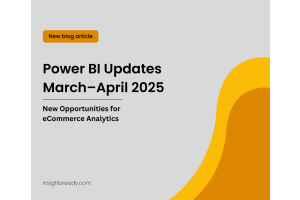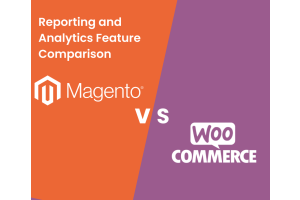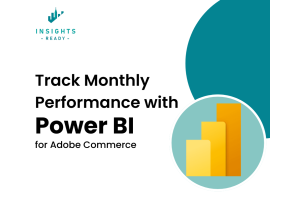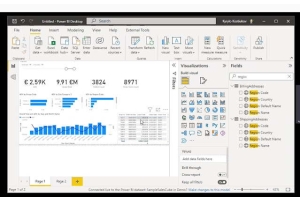We use cookies to improve your experience on our website and for marketing. Private Policy.
Comparison of Magento 2 Advanced Reports and Power BI Integration Suite for Magento by Insights Ready
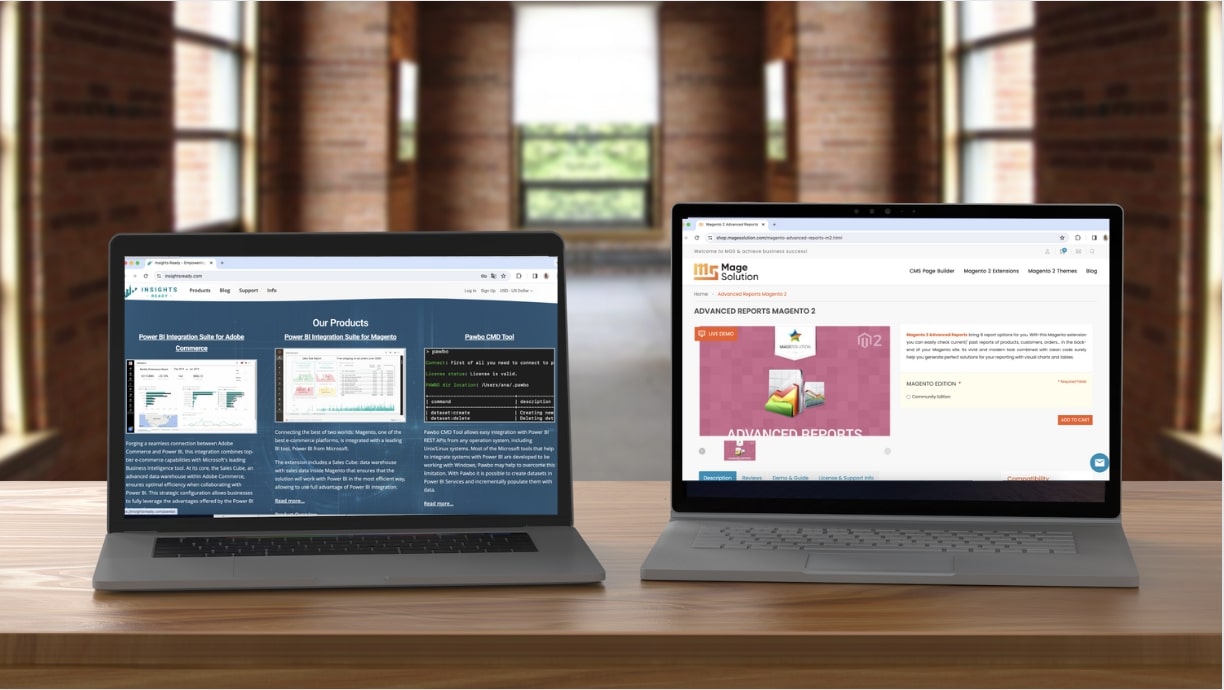
When it comes to enhancing your Magento store with advanced analytics, two notable solutions stand out: the Magento 2 Advanced Reports extension and the Power BI Integration Suite for Magento by Insights Ready. Each offers unique features tailored to different business needs, but understanding the capabilities of Power BI can significantly clarify the distinction.
Magento Reports Extension by Megasolution
The Magento Reports Extension enables you to choose reports based on specific date ranges and lets you filter them by order status. These two functionalities are available across all types of reports. Currently, the extension offers 8 report options for you to select from:
-
Report on sales by Country
-
Report on sales by Product
-
Report on sales by Customer Group
-
Report on sales by Coupon code
-
Report on sales Report
-
Report on sales by Hours
-
Report on sales by Day of Week
-
Report on New customers and Returning customers

Magento 2 Advanced Reports is an in-built solution designed specifically for Magento platforms. It provides comprehensive reports on sales, customers, and products directly within the Magento dashboard. This extension is particularly suitable for businesses looking for a straightforward, Magento-centric analytics tool that delivers essential insights without the complexity of external software integration.
Power BI Integration Suite for Magento by Insights Ready

On the other hand, the Power BI Integration Suite for Magento by Insights Ready elevates reporting to a new level:
- Data Visualization: Power BI allows users to transform raw data into visually compelling and interactive reports, dashboards, and visualizations. This enhances data comprehension and facilitates informed decision-making.
- Accessibility: With Power BI's cloud-based service, users can access their reports and dashboards from anywhere with an internet connection, using a variety of devices including desktops, laptops, tablets, and smartphones.
- Integration: Power BI seamlessly integrates with various data sources and services including Excel, SQL Server, Azure, Dynamics 365, Google Analytics, Salesforce, and many others. This enables users to consolidate and analyze data from multiple sources within a single platform.
- Advanced Analytics: Power BI offers powerful analytics capabilities such as predictive analytics, machine learning, and natural language processing. These features enable users to uncover insights, detect trends, and forecast future outcomes from their data.
- Real-time Data Analysis: Power BI supports real-time data streaming, allowing users to monitor and analyze data as it is generated. This is particularly valuable for industries and applications requiring up-to-the-minute insights, such as financial trading or IoT monitoring.
- Self-Service BI: Power BI empowers business users to create and customize their own reports and dashboards without extensive technical expertise. This reduces reliance on IT departments and accelerates the time-to-insight for decision-makers.
- Collaboration: Power BI enables collaboration and knowledge sharing within teams and organizations through features such as shared workspaces, co-authoring, and commenting on reports. This fosters a culture of data-driven decision-making and promotes cross-functional collaboration.
- Scalability: Power BI scales effortlessly to accommodate the needs of businesses of all sizes, from small startups to large enterprises. Users can easily expand their usage as their data volume and complexity grow, without experiencing performance degradation.
- Cost-effectiveness: Power BI offers flexible pricing options, including a free tier for individual users and competitively priced plans for businesses. This makes it accessible to organizations of all sizes and budgets, while providing excellent value for money in terms of its features and capabilities.
- Security and Compliance: Power BI incorporates robust security features and compliance certifications, ensuring the confidentiality, integrity, and availability of data. This makes it suitable for use in industries with stringent regulatory requirements, such as healthcare, finance, and government.
It's an ideal choice for businesses that require deep analytical capabilities, extensive data integration, and the flexibility to tailor reports to specific needs.

Choosing between these two depends largely on your business requirements:
- Opt for Magento 2 Advanced Reports if you need straightforward, efficient, and Magento-focused reporting.
- Choose the Power BI Integration Suite for Magento if your business demands extensive data analysis, comprehensive BI features, and a scalable analytics platform that grows with your needs.
Understanding Power BIs extensive capabilities helps in recognizing its value in transforming data into actionable insights, making it a powerful ally for data-driven decision-making in a Magento environment.