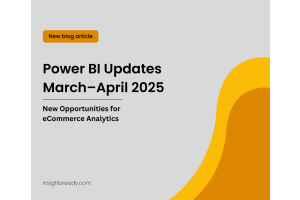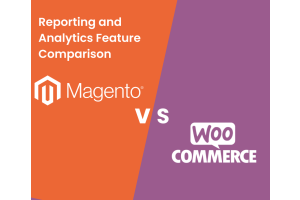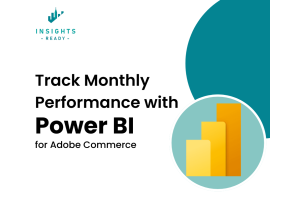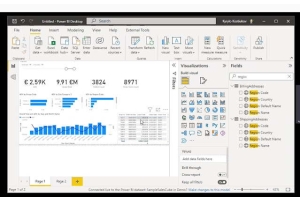We use cookies to improve your experience on our website and for marketing. Private Policy.
Insights Ready Enhances Magento Analytics with New Features

Insights Ready's latest update introduces a suite of new features aimed at broadening the scope of Magento's analytics and reporting capabilities. Among these, the Table Profiles functionality stands out as a significant addition, designed to extend reporting capabilities by utilizing external data sources and enhancing basic dataset creation. Let's explore the key highlights of this release, including the refined Table Profiles, enhanced dataset ownership options, and role-based content embedding.
Detailed Look at Table Profile Types

Magento API Endpoints: This addition empowers users to funnel data directly from Magento REST APIs into Power BI. By establishing an API connection, users can pinpoint specific endpoints, creating custom Table Profiles that bring relevant Magento data into their analytical workflows.
CSV Table Profiles: Aimed at incorporating data not stored within Magento, this feature allows users to import CSV file data into Power BI. While updates are not incremental, it's invaluable for merging external data with Magento analytics, providing a comprehensive data overview.
SQL Table Profiles: Offering a direct line to the Magento database, SQL Table Profiles enable users to execute specific SQL queries, enriching Power BI with detailed, custom datasets. This feature is pivotal for deep-diving into Magento's database, pulling out nuanced insights.
Date/Time Hierarchy Table Profiles: Enhancing temporal data analysis, this feature lets users organize datasets within Power BI using date or time hierarchies. It simplifies trend analysis over different periods, making it easier to drill down into the specifics of time-sensitive data.
Magento Reports: This leverages Magento's native reporting features, allowing users to export pre-calculated statistical data into Power BI. It's a quick way to utilize Magento's analytical computations within a more flexible Power BI environment.
Taking Ownership Over the Datasets

A noteworthy update is the ability for Magento admin users to transfer dataset ownership among themselves. This flexibility ensures that control over datasets can be seamlessly passed along within the team, aligning with changes in project leadership or team structure, thereby maintaining continuity in data management and access.
Role-Based Embedded Content

This feature introduces a granular level of control over who accesses what data within Magento, through Power BI reports. Administrators can now define access based on user roles, ensuring that team members receive data pertinent to their responsibilities while safeguarding sensitive information. This targeted approach to data sharing enhances embedded data security and focuses analytics efforts where they're most needed.
Conclusion
The latest updates from Insights Ready introduce essential tools for expanding Magento's analytics framework, with a particular focus on versatility in data integration and management. By offering a richer, more customizable reporting environment, these features aim to empower businesses to leverage their data more effectively, ensuring insights are both accessible and tailored to specific organizational needs.