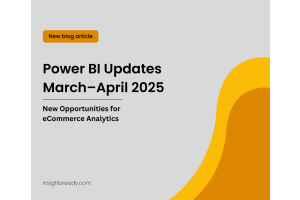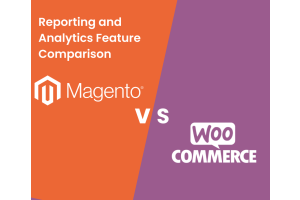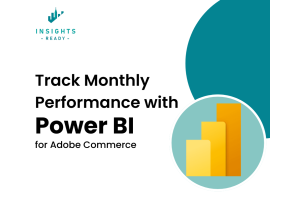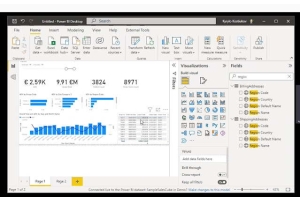We use cookies to improve your experience on our website and for marketing. Private Policy.
Optimizing Your Magento Store for Search Engines: A Step-by-Step Guide

Search Engine Optimization (SEO) is crucial for Magento online stores due to its direct impact on visibility and organic traffic, which are essential for online sales and customer acquisition. Effective SEO practices help Magento stores rank higher in search engine results, making them more accessible to potential customers. This increased visibility leads to more traffic, which can significantly improve sales and revenue. Moreover, SEO helps establish credibility and trust, as users often perceive sites that appear higher in search results as more reputable. Optimising a Magento store for SEO also enhances the user experience, encouraging longer visits and repeat customers.
In this article, we will discuss eight basic steps to improve SEO for your Magento website. We will cover SEO-friendly URLs and how to set them up, optimise meta tags and descriptions, reveal how to hierarchise content and emphasise key information on the page, and discuss why Sitemaps are crucial for SEO.
Step-by-Step SEO Configuration:
1. Enable SEO-Friendly URLs:
SEO-friendly URLs are easier for both users and search engines to understand. They typically include keywords that explain the page content and are devoid of unnecessary parameters. Enabling 'Use Web Server Rewrites' in Magento removes 'index.php' from URLs, making them cleaner and more conducive to higher search engine rankings.
Access 'Stores' > 'Configuration' > 'Web' in your Magento admin panel and ensure 'Use Web Server Rewrites' is enabled. This setting simplifies URLs, making them more search-engine friendly.

2. Optimize Meta Titles and Descriptions:
Meta titles and descriptions play a critical role in SEO as they appear in search results and influence click-through rates. Optimizing these elements with relevant keywords helps improve the visibility of your pages on search engines and attracts the right audience to your website.
Navigate to 'Content' > 'Design' > 'Configuration'. Here, you can set unique and keyword-rich meta titles and descriptions for your stores pages, enhancing their search engine discoverability.
3. Implement Effective Header Tags:
Header tags (H1, H2, etc.) help organize content hierarchically and emphasize key information on a page. Using header tags effectively improves user engagement by making content easier to read and navigate, and it also helps search engines understand the relative importance of topics on the page, boosting SEO.
Use header tags (H1, H2, etc.) strategically to structure your content and highlight important keywords. This helps search engines understand the hierarchy and relevance of your content.
4. Generate and Submit Sitemaps:
Sitemaps are crucial for SEO as they help search engines discover all the pages on your website, including those that might not be discoverable by regular crawling processes. By generating and submitting sitemaps, you ensure that search engines can more efficiently index your site, which can improve your site's visibility.
Magento allows the automatic generation of sitemaps. Configure this by going to 'Marketing' > 'SEO & Search' > 'Site Map'. Regularly updating and submitting your sitemap to search engines ensures your latest pages are indexed.
5. Use Canonical Tags to Avoid Duplicate Content:
Canonical tags inform search engines which version of a URL you want to appear in search results, preventing SEO problems related to duplicate content. This is particularly important in eCommerce environments like Magento where products might appear under multiple URLs.
Set up canonical tags by adjusting the settings under 'Stores' > 'Configuration' > 'Catalog'. This helps prevent SEO issues related to duplicate content.
6. Optimize Your Images:
Image optimization involves ensuring images on your site are compressed for faster loading, using descriptive file names, and implementing alt tags with relevant keywords. This helps improve page load times, enhances accessibility, and provides additional content for search engines to index, which can improve your SEO.

7. Leverage Social Media Integration:
Including social media sharing buttons on product pages can significantly increase the visibility of your products. It encourages sharing, increases engagement, and can generate additional traffic to your site, indirectly boosting your SEO through increased popularity and relevance.
8. Keep Your Content Fresh:
Regularly updating your content signals to search engines that your site is current and relevant, which can improve your rankings. This includes updating product descriptions, publishing new blog posts, and revising existing content to keep it up-to-date.
Implementing robust SEO strategies in your Magento store is not just beneficial; it's essential for standing out in a competitive digital marketplace. By following the detailed steps outlined in this guideranging from enabling SEO-friendly URLs to keeping your content freshyou'll lay a strong foundation for improved search engine rankings. These enhancements will not only drive more organic traffic to your site but also increase engagement and conversions, ultimately boosting your revenue.