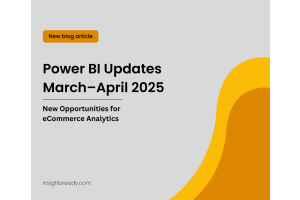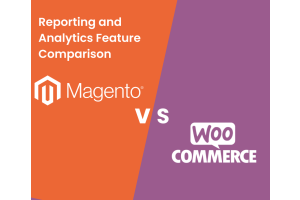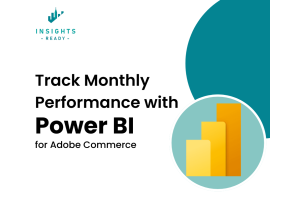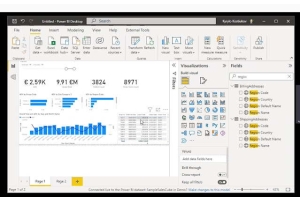We use cookies to improve your experience on our website and for marketing. Private Policy.
Increase sales with data analytics

Business analytics is going to be a big deal in sales. Data analysis helps us figure out what went down in the past and what we can expect in the future. It also helps us see how were doing and come up with new ways to boost sales.
Key Uses of Business Analytics in Sales
1. Customer Segmentation:
Analyzing customer data allows businesses to segment their customers into distinct groups based on similar characteristics, such as buying behavior, demographics, and preferences. This segmentation helps tailor marketing strategies to target each group effectively, thus increasing the conversion rates and maximizing sales.
Example: A retail company could use clustering techniques within Power BI to categorize customers into premium and budget-conscious groups, enabling more targeted promotions and personalized product recommendations.
2. Sales Forecasting:
Advanced analytics can predict future sales trends based on historical data, current market conditions, and customer behavior. This forecasting helps businesses manage inventory more efficiently, plan marketing campaigns, and allocate resources effectively.
Example: Using time series analysis tools in Power BI, a company can forecast seasonal fluctuations in demand for products, thus optimizing stock levels and reducing under or overstock situations.

3. Pricing Optimization:
Dynamic pricing strategies can be developed using analytics to adjust prices in real-time based on market demand, competitor pricing, and customer willingness to pay. This strategy ensures maximum profit margins and competitive pricing.

Example: Power BI can integrate data from sales and external market conditions to suggest optimal pricing points during a promotional period or in response to a competitors pricing changes.
4. Customer Lifetime Value Prediction:
Understanding the potential value of customers over their entire relationship with a company allows businesses to focus efforts on high-value prospects and tailor customer service to retain these valuable relationships.
Example: Using regression analysis tools in Power BI, businesses can predict which new customers are likely to become high-value clients based on their initial purchasing patterns and engagement levels.
Power BI provides a range of tools and features that can be effectively utilized to boost sales through data analytics:

Power Query: Used for data transformation and preparation, essential for cleaning and organizing sales data.
DAX (Data Analysis Expressions): A formula language in Power BI that helps to perform complex calculations needed for advanced analytics, like calculating customer lifetime value or sales forecasting.
Power BI Dashboards and Reports: Visualizations are crucial for interpreting data and sharing insights in an accessible format that can drive decision-making across departments.
AI Insights: Power BI integrates artificial intelligence capabilities that can enhance data analysis, like predicting trends or categorizing text data.
Conclusion
Utilizing business analytics through Power BI empowers businesses to make informed decisions that can dramatically improve sales performance. From understanding customer behaviors and preferences to optimizing pricing strategies and forecasting trends, the insights gained from data are invaluable.
For those looking to further explore the power of analytics in sales, InsightsReady offers specialized solutions like the Power BI Reporting Suite for Magento, which can augment your data-driven decision-making capabilities. By integrating such tools, businesses can better navigate the complexities of today's market dynamics, ensuring they not only survive but thrive in competitive environments.