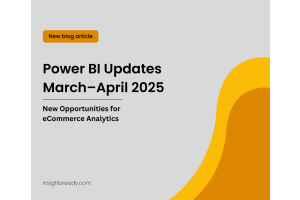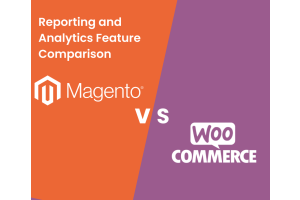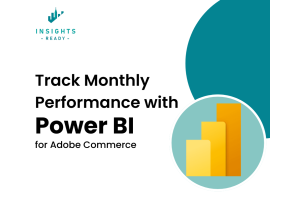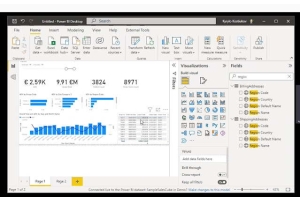We use cookies to improve your experience on our website and for marketing. Private Policy.
Enhancing Magento: A Comparative Insight into Mageplaza and Power BI Reporting Suite

In the fast-evolving e-commerce landscape, Magento shines as a versatile platform, enabling enterprises to tailor and amplify their digital storefronts. Mageplazas extension collection and the Power BI Reporting Suite from Insights Ready stand as key enhancers for Magento, each providing unique enhancements. This discourse offers a comparative look into these solutions, examining their functionalities, how they align with various business needs, and the distinctive benefits they bring.
Magento 2 Advanced Reports Extension by Mageplaza


The Magento 2 Reports extension aids online stores in efficiently tracking, processing, and managing their business with customizable reports. It swiftly organizes statistical data from customers, orders, sales, and products, assisting store owners in informed business and marketing decisions.
The Magento 2 Advanced Reports Extension offers key benefits:
- Enhanced reporting features beyond the default Magento capabilities.
- Customizable reports for specific data analysis needs.
- Real-time data analysis to monitor current business performance.
- Detailed insights into sales, customer behavior, and product trends.
- Interactive charts and graphs for better data visualization.
- Flexible dashboard configurations to suit various user preferences.
- Tools for comparative data analysis across different time periods.

Power BI Reporting Suite by Insights Ready

Power BI Reporting Suite brings Power BI's robust features to Magento, offering users a powerful toolkit for data analysis. This partnership empowers businesses with:
- Artificial Intelligence (AI) - encompasses several prominent features within Microsoft Power BI. These include image recognition, text analytics, the creation of machine learning models, and seamless integration with Azure Machine Learning. The latest advancements in Microsoft's AI technology empower not just data scientists, but anyone, to efficiently prepare data, construct machine learning models, and derive insights from both structured and unstructured data sets.
- Streamlined Big Data Analysis - and Collaboration Utilizing Power BI with Azure handles vast data volumes, expediting insight acquisition and fostering collaboration among analysts, engineers, and scientists.
- Tailored Dashboards and Reports - Power BI offers personalized, intuitive dashboards and reports that can be customized to specific business requirements. With simple drag-and-drop functionality, creating bespoke reports is effortless. The platform's capabilities for building robust models and visualizations offer limitless benefits for users.
- Instant Data Updates Data streamed or pushed into the dashboard updates in real-time, enabling quick problem-solving, opportunity spotting, and effective handling of time-sensitive data.
- Seamless Excel Integration - many companies continue to rely on Excel for reporting and analytics. Power BI offers seamless integration with Excel, providing dynamic visualizations and swift access to pertinent data, enhancing efficiency for firms still utilizing Excel.
- Diverse Data Integration in Power BI - Power BI seamlessly integrates with a wide array of data sources, including databases like Microsoft SQL Server, Oracle, IBM, and cloud platforms such as Microsoft Azure SQL Database, Amazon Redshift, and Google BigQuery. It also connects effortlessly with web-based sources, business applications like Salesforce and Dynamics 365, and online services such as Google Analytics and Facebook. With built-in connectors and support for custom connectors, Power BI ensures comprehensive access to diverse data for analysis.
- User-Friendly Interface in Power BI - Power BI offers intuitive drag-and-drop functionality and formatting replication across visualizations, ensuring a visually appealing user experience.

Conclusion
The integration of Magento with Insights Readys Power BI Reporting Suite equips businesses with the tools to transform data into strategic insights, fostering informed decision-making and a data-driven culture. This comprehensive solution is designed for businesses aiming to leverage advanced data analytics for growth and operational excellence.