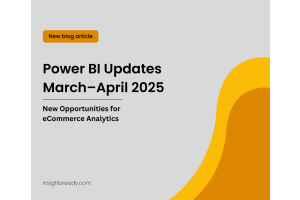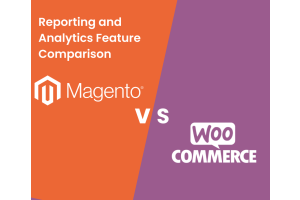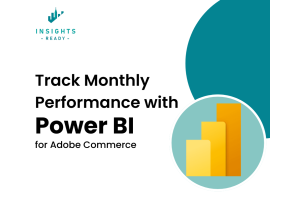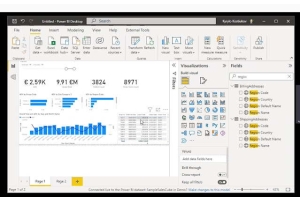We use cookies to improve your experience on our website and for marketing. Private Policy.
Introduction to Power BI and Adobe Commerce/Magento Integration: Unlocking the Power of Data Analytics for E-commerce Success
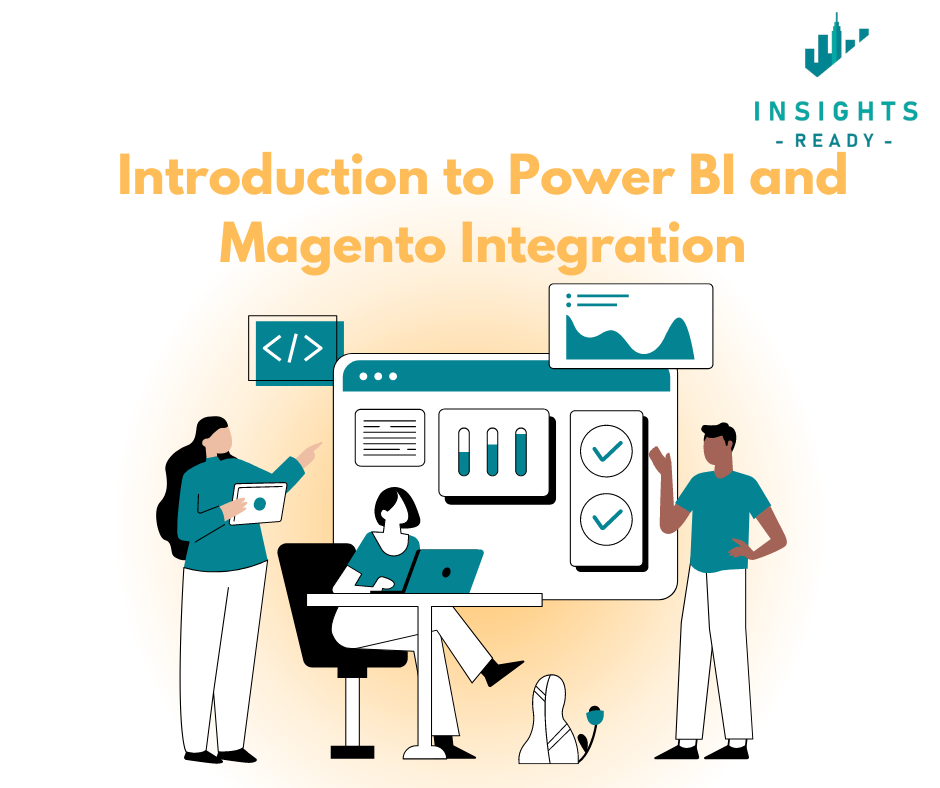
Power BI Reporting for Adobe Commerce Developers: Unlock Data Insights with Power BI
If you're an Adobe Commerce developer or business user looking to enhance your data reporting skills, the Power BI Reporting for Adobe Commerce Developers training is tailored just for you. Whether you're new to Power BI or looking to advance your skills, this training will teach you how to unlock the potential of Adobe Commerce data using Power BI to deliver custom reporting solutions to clients.
This training is designed to empower Adobe Commerce developers to build insightful reports and dashboards using Power BI. Rather than focusing on extensions or integrations, this course emphasizes the skills needed to help you handle Adobe Commerce data in Power BI, making it easier for you to create impactful reports for clients or your own business.
Why Power BI for Adobe Commerce?
As an Adobe Commerce developer, you likely handle vast amounts of sales and customer data on a daily basis. But how can you make sense of all that information and turn it into actionable insights? Thats where Power BI comes in.
Power BI allows you to easily visualize and analyze data from Adobe Commerce, transforming raw data into insightful reports that drive business decisions. Developers and business users alike can leverage Power BI to monitor sales performance, track customer behavior, and identify trends that can lead to better business outcomes.
Our training focuses on giving you the tools to harness the full potential of Power BI in the Adobe Commerce environment. By the end of the course, youll be able to confidently create custom reports, visualize key metrics, and deliver valuable insights to your clients or team.

What You'll Learn
In this course, youll start with the basics of Power BI and Adobe Commerce data and progressively dive into more advanced topics such as data modeling and custom reporting. Heres a sneak peek at whats in store:
-
Introduction to Power BI and Adobe Commerce Data
- You'll learn what Power BI is, how it works, and why its a powerful tool for reporting. Well guide you through the core components of Power BI, such as Power BI Desktop, Power BI Service, and the Power BI Mobile app.
- Understanding the structure of Adobe Commerce data is crucial to building accurate reports. Youll get familiar with Adobe Commerces data flow and learn why proper analysis of this data is essential for decision-making.
-
Modeling Your Adobe Commerce Data
- This session dives deeper into data modeling concepts. Youll learn how to structure Adobe Commerce sales data to make it easier to analyze. Well cover techniques for importing your data into Power BI, whether using extensions or direct database connections.
- Data modeling allows you to create relationships between tables and ensure your reports accurately reflect your sales data. After this session, you'll be equipped to set up robust data models for your reporting projects.
-
Creating Visual Reports and Dashboards
- The true power of Power BI lies in its ability to turn raw data into meaningful visual reports. Youll learn how to create reports and dashboards from Adobe Commerce data that communicate valuable insights clearly and effectively.
- From basic sales dashboards to more complex financial reports, youll walk through creating and customizing visualizations that meet specific business needs.
-
Advanced Reporting and Custom KPIs
- Once youre comfortable with the basics, well move on to advanced reporting. Youll learn how to write custom DAX (Data Analysis Expressions) formulas to create custom KPIs (Key Performance Indicators) and advanced calculations.
- These advanced techniques will help you build more refined reports, providing even deeper insights into your Adobe Commerce data.
Who Should Attend?
This training is designed with two main groups in mind:
-
Adobe Commerce Developers: If youre a developer, this course will help you deliver reporting solutions to your clients using Power BI. Youll learn how to model Adobe Commerce data, create reports, and build dashboards that can be shared with stakeholders.
-
Business Users: For those without a technical background, this course will provide the basics of Power BI and teach you how to use it to report on Adobe Commerce data effectively.
Ready to Start?
Whether youre a seasoned developer or just getting started with Power BI, our training will give you the skills you need to succeed. By the end of this course, youll be able to analyze Adobe Commerce data like a pro and deliver powerful insights to clients or stakeholders.
How to Register
If you're ready to unlock the power of Power BI for Adobe Commerce data analysis, register for the training here. Spaces are limited, so be sure to secure your spot!
Training Details
- Duration: 4 sessions, 1 hour each
- Format: Virtual, hands-on training with live exercises
- Materials Needed: Access to Adobe Commerce and Power BI, laptops with Power BI Desktop installed
This training is your gateway to mastering data reporting with Power BI. Dont miss the opportunity to enhance your skills and deliver impactful reporting solutions for Adobe Commerce. Register now and take your first step toward becoming a Power BI expert for Adobe Commerce.