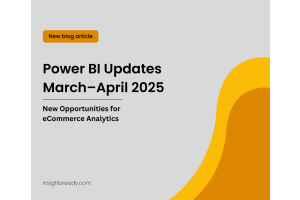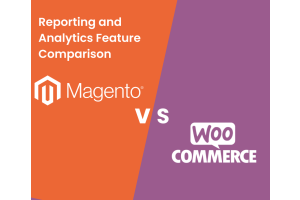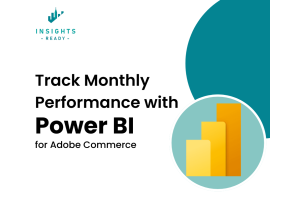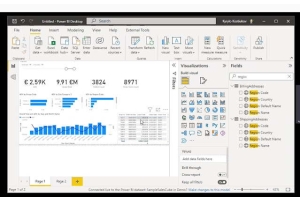We use cookies to improve your experience on our website and for marketing. Private Policy.
Navigating the Analytics Landscape: Magento 2 Advanced Reports vs. Power BI Integration Suite by Insights Ready

In the evolving realm of e-commerce, the quest for robust analytics and insightful reporting is unending. Magento, a leading platform for digital commerce, offers businesses a flexible architecture to scale and grow. However, the decision between adopting Magento 2 Advanced Reports by Mipler and the Power BI Integration Suite for Magento by Insights Ready often hinges on specific business needs and analytical requirements. This article aims to compare these two solutions, shedding light on how each caters to different aspects of business intelligence and data analysis.
Magento 2 Advanced Reports by Mipler: Enhancing User-Friendly Analytics

Miplers Magento 2 Advanced Reports extension is tailored for businesses seeking immediate insights without the steep learning curve. With over 25 pre-built report templates and an intuitive drag-and-drop interface, this solution emphasizes ease of use and accessibility. It allows users to customize reports, ensuring that they can adapt their analytics to their unique business requirements. Key features include real-time data processing, comprehensive filtering options, and seamless integration with Google Sheets, making it a go-to for users who prioritize straightforward, actionable insights.

Power BI Reporting Suite for Magento by Insights Ready: Unleashing Advanced Analytics

On the other end of the spectrum, the Power BI Integration Suite for Magento stands out for businesses that require deeper analytical capabilities. This solution primarily serves as an integration with Microsofts Power BI, unlocking a plethora of advanced features and benefits. It supports both Magento 1 and 2, offering automated data extraction, incremental data export, and customizable, scalable setups. The integration provides access to a wide range of out-of-the-box reports and dashboards, accessible on both web and mobile platforms, and embeddable within Magento admin pages. Its designed for users who need comprehensive, in-depth analysis and reporting flexibility.

Conclusion: Tailoring Solutions to Business Needs
The choice between Magento 2 Advanced Reports by Mipler and the Power BI Reporting Suite for Magento by Insights Ready ultimately depends on the specific needs of a business. For those looking for user-friendly, accessible analytics that can be quickly deployed to make informed decisions, Miplers solution is ideal. In contrast, Insights Readys Power BI Reporting Suite is suited for businesses that require advanced analytics, customizable reporting, and the ability to scale alongside their growth.
Both products offer unique advantages, and the decision should be guided by how each aligns with your businesss strategic goals, technical proficiency, and the level of analytics required. In navigating the analytics landscape, the key is not to look for the best solution in absolute terms but to find the best fit for your businesss unique needs and challenges.