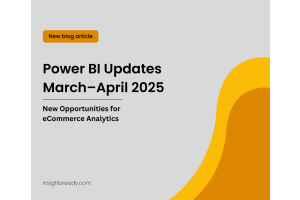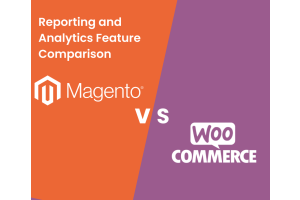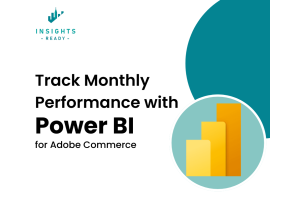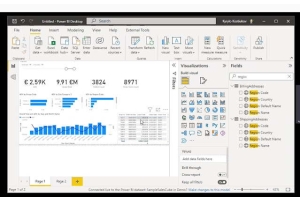We use cookies to improve your experience on our website and for marketing. Private Policy.
Power BI Report Server September 2024 Feature Summary: Popular Updates to Improve User Experience
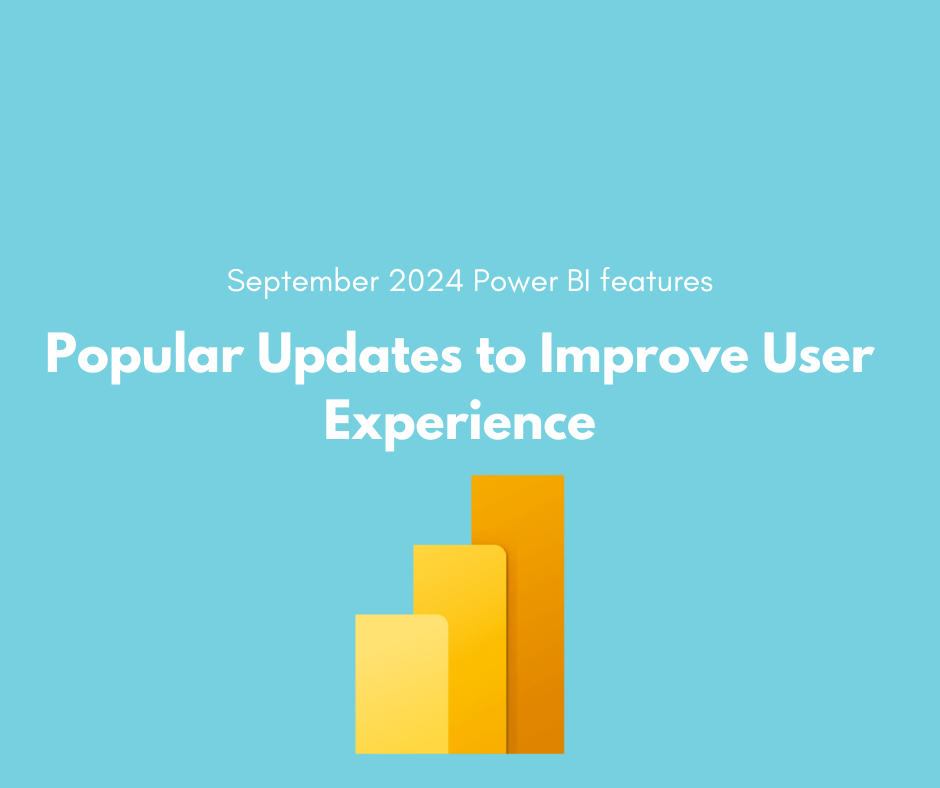
The September 2024 updates for Power BI bring exciting new features aimed at enhancing both functionality and user experience. From the much-anticipated Dark Mode in Power BI Desktop to mobile-friendly updates like NFC tag support, this release is packed with improvements. Lets dive into the latest enhancements and how they benefit Power BI users.
Key Features in the September 2024 Release
1. By Popular Demand: Dark Mode in Power BI Desktop

A long-awaited feature, Dark Mode is now officially available in Power BI Desktop. Dark Mode not only offers a visually appealing interface but also helps reduce eye strain, especially for users working on reports for extended periods.
2. Updated Menu Bar in Service View Mode
The Power BI Service has received an updated menu bar in Service view mode, offering a cleaner, more intuitive layout for easier navigation. The redesigned interface improves the user experience by making it simpler to find key features and actions.

3. Visual Calculations Update (Preview)
The new visual calculations feature, available in preview, allows users to perform calculations directly within visualizations. This eliminates the need for separate calculated columns or measures, streamlining the process of data analysis.

4. Visual Level Format Strings
The update introduces visual level format strings, allowing users to control the formatting of individual visualizations. This provides greater flexibility in how data is displayed, making it easier to customize the look and feel of reports.

5. Power BI in Teams Now Supporting Multi-Factor Authentication
Power BI's integration with Microsoft Teams now supports Multi-Factor Authentication (MFA), offering enhanced security for users accessing their reports and dashboards within Teams.
6. Mobile NFC Tag Support in Power BI Mobile
Power BI Mobile now supports NFC tags, enabling users to quickly access reports by scanning NFC-enabled objects. This feature simplifies the user experience, especially for on-the-go access to critical reports.

Why These Features Matter
These updates bring substantial improvements to the Power BI ecosystem, making the platform more user-friendly, secure, and customizable. From Dark Mode to NFC tag support, these enhancements are designed to improve both productivity and user experience, making it easier than ever for businesses to extract actionable insights from their data.
If youre looking to take full advantage of these new features, feel free to explore our InsightsReady Power BI Reporting Suite, which integrates seamlessly with these updates to deliver the best-in-class reporting solutions for your business.