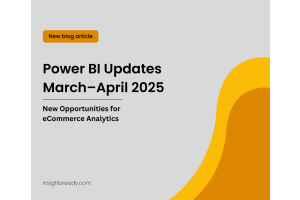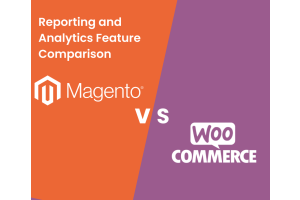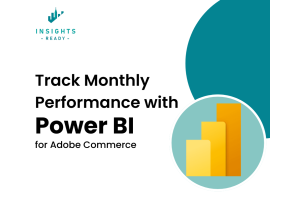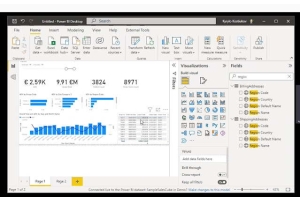We use cookies to improve your experience on our website and for marketing. Private Policy.
Magento 2 Marketplace Extension by Landofcoder vs. Power BI Sales Cube from Insights Ready 1:1 Comparison
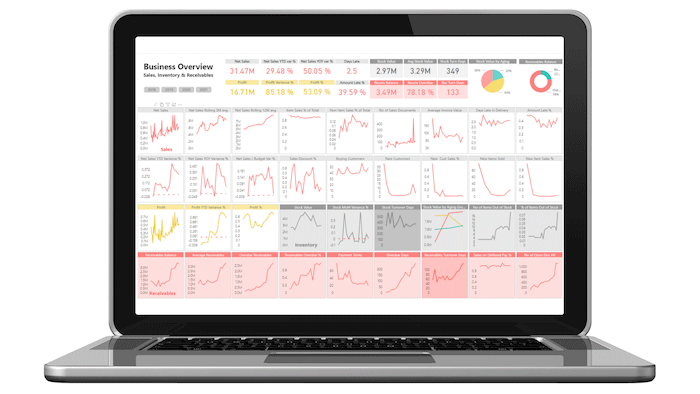
Magento 2 Marketplace Extension vs Power BI Sales Cube
Brief Overview
Power BI Sales Cube
With the help of Power BI Sales Cube extension from Insights Ready you can connect to Power BI Service for better best reporting practices. Meaning that you will be able to use their powerful and modern business intelligence tools while creating your report based on Magento store’s dataset. Extension includes a data modeling part that forms a Sales Cube - the dataset where all data related to your sales processes is stored. When it comes to Power BI SalesCube from Insights Ready , 25 reporting samples, including:
- Sales Forecasting
- Monthly performance report
- Related products
- Repeated orders
- Average order value
- Data actualization status
- Today's performance
- Latest 7 days performance
- Orders by state
- Average price analysis
- Product price change
- Sales rule performance analysis
- Orders overview
- Sales overview
- Year to year comparison
- Top products
- Product attributes analysis
- Payments analysis
- Workflow time analysis
- Sales by location
- Age and order behavior analysis
- Advanced product search
- Products ABC analysis
- Customers ABC analysis
- Customer based basket analysis
Magento 2 Marketplace Extension
Advanced Reporting solutions for Magento 2 BI when it comes to the Landofcoder team is represented by their Magento 2 Marketplace Extension which provides its users with full reporting and analytic solutions. The solution is mobile friendly. Also, the extension allows you to configure & schedule automatic reports & other important alerts to be sent to your email inbox.
Magento 2 Marketplace Extension by Landofcoder developers has 28 reporting templates, namely:
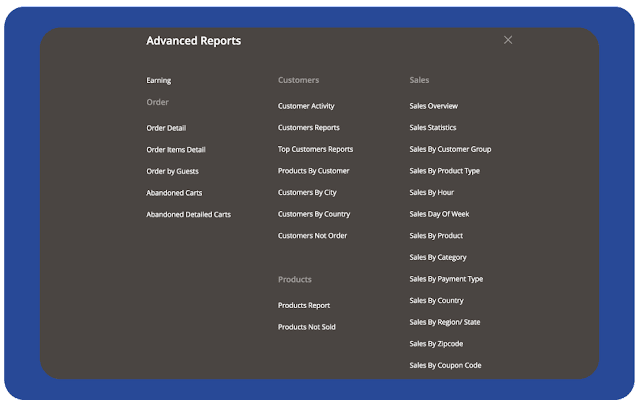
- Earning
- Order detail
- Order items detail
- Order by guests
- Abandoned carts
- Abandoned detailed carts
- Customer activity
- Customers reports
- Top customers reports
- Products by customer
- Customers by city
- Customers by country
- Customers not order
- Products report
- Products not sold
- Sales overview
- Sales statistics
- Sales by customer group
- Sales by product type
- Sales by hour
- Sales day of week
- Sales by product
- Sales by category
- Sales by payment type
- Sales by country
- Sales by region/state
- Sales by ZipCode
- Sales by coupon code
To add more, Landofcoder extension of BI reporting in Magento 2 is fully compatible with Google Analytics Platform . It means that Magento shop admin can gather, analyze & compare the data getting it from two different sources using good visual reporting tools, such as bar charts, pie diagrams & tables.
Advanced Reporting Samples Comparison
Even though Magento 2 Marketplace Extension by Landofcoder developers has three more reporting samples than Power BI Sales Cube from Insights Ready, they didn’t have such a valuable report sample as Sales Forecasting. This sample predicts the sales for the next 2 years.
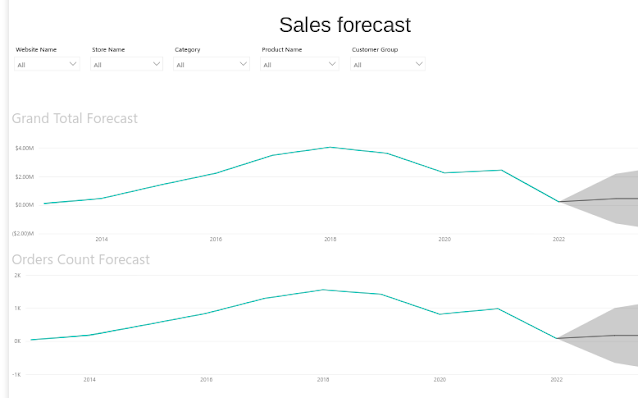
To narrow down your forecasts, you can use filters by Website/Store/Product Category/Customer Group or their combination, thus making your final reporting analysis look more precise and specific. As an alternative, Magento 2 Marketplace Extension by Landofcoder has two reporting samples of the Sales category. They are Sales overview and Sales statistics. Sales overview sample report:
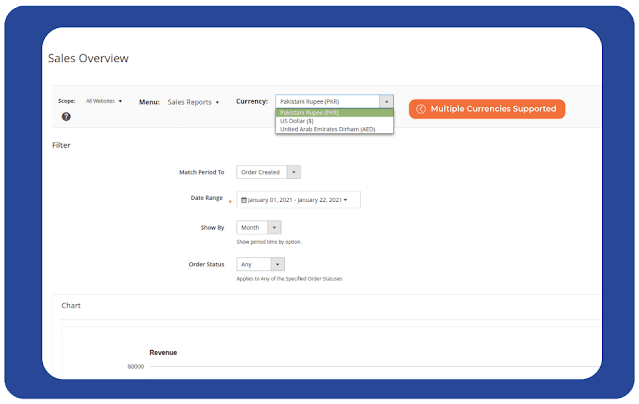
Sales statistics sample report:
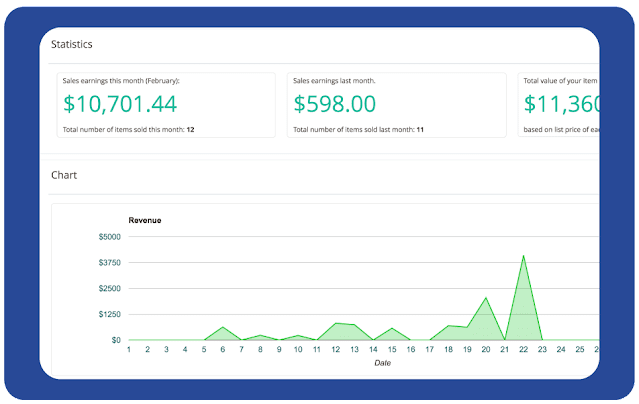
Using the two and making a fair and thorough comparison between the outcomes of the both, you may finally come up with some sales forecasting predictions. However, we consider that one report that includes everything a user need is much more better for analysis and future decision making.
Workflow Time Analysis Report from Insights Ready
Workflow time analysis reporting template reveals all the processes and subprocesses the orders can undergo
The reporting sample includes the time frames from the creation of an order and all operations that were done with it, such as: invoicing, shipping, refunds. You can filter the orders by website, store or product category
For better understanding of your target audience for developing more profitable promos & marketing campaigns, Workflow time analysis sample has the table with KPI values by customer group.
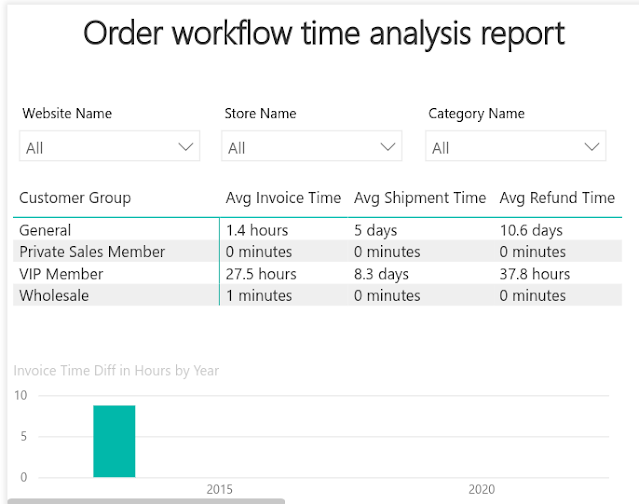
Timelines including the payment information like invoice/refund & shipment data cover the time difference over years with the "drill down to months" feature.
In eCommerce business intelligence as a whole and, of course, to the Magento Adobe Commerce admin particularly, the order-to-cash process is considered the most valuable and meaningful for the future growth and business expansion.
Products Report by Landofcoder
Products Report by Landofcoder, allows for checking a certain product performance presented in your Adobe Commerce market. This reporting analytics data gives an overview of your past product performance, and thus, enables you to develop a suitable marketing strategies for your website for the future.
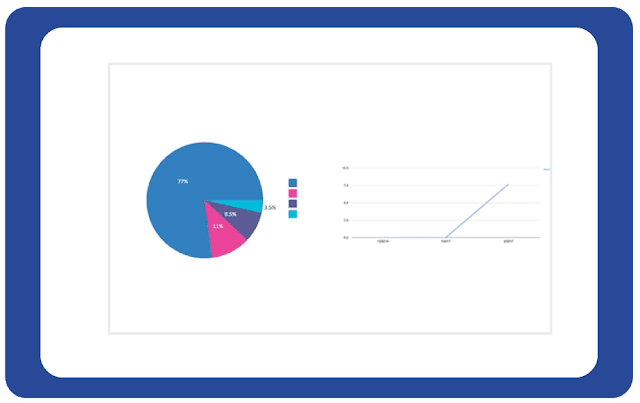
In terms of visualization, the data you analyze can be presented in the different charts, namely Line Chart, Bar chart, Pie Chart, Area Chart.
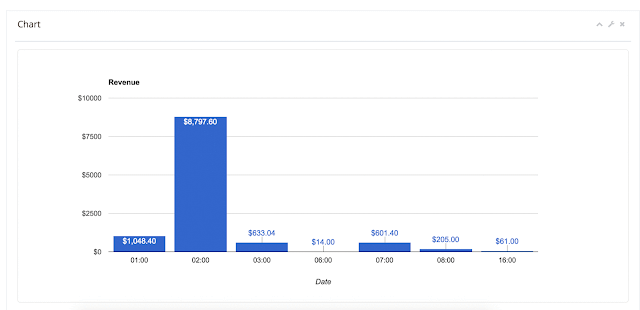
By the way, after the reporting sample chart you can find a block with the valuable analytical data, such as order totals, the number of items ordered, discounted items, refunded transactions, revenue per order, etc.
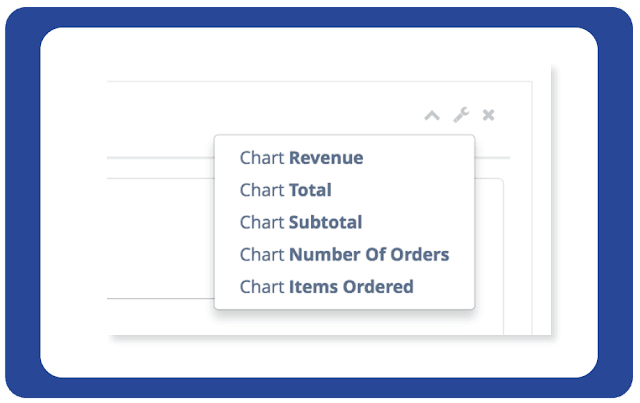
The filters that can be applied to narrowing down the data to work with are shown at the image below:
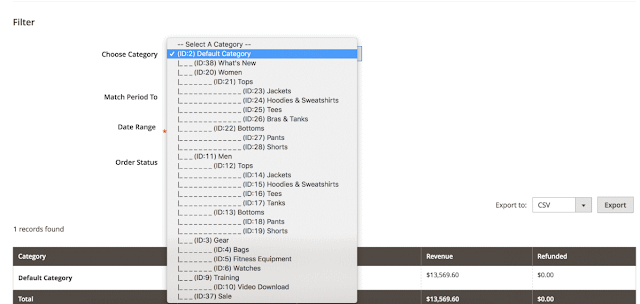
By using this reporting example template you may analyze the sales of a certain item in your store taking a time frame of your choice. After the analysis, you will assume what what was driving the sales and what features need to be improved.
Benefits & Peculiarities
Power BI Sales Cube from Insights Ready
Start creating your best reports and dashboards analysing your Magento Adobe Commerce data directly in Power BI Service with the help of Power BI Sales Cube from Insights Ready.
Magento 2 Marketplace Extension by Landofcoder
Reports can be customized in a few clicks. Change the color of your graphs and charts for making you analysis more visually appealing.
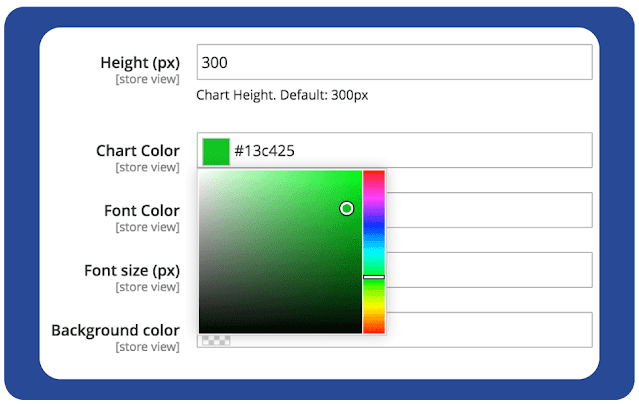
Use mobile version and email alerts to stay tuned all the time. Also, you may download your ready-made report in CSV or XML file format.